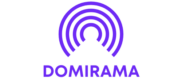Web application testing plays a crucial role in delivering high-quality software products that meet user expectations. As businesses continue to rely heavily on web-based solutions, ensuring their functionality, security, and performance becomes increasingly important in today’s digital landscape.
Testing web applications involves a comprehensive approach that covers various aspects including functionality, usability, compatibility, performance, and security. Modern testing practices incorporate both manual and automated testing methods to identify potential issues before they impact end users. With the rise of agile development methodologies and continuous integration practices, testing has evolved from a final stage activity to an integral part of the development lifecycle.
Testing Web Apps
Web application testing evaluates web-based software applications to verify functionality, accessibility, security, compatibility & performance. It’s a systematic process of analyzing web applications through multiple testing methodologies to identify potential defects or issues before deployment.
Different Types of Web Testing
- Functional Testing
- Validates core features like form submissions
- Tests user workflows & navigation paths
- Verifies database interactions
- Checks input validation & error handling
- Performance Testing
- Measures page load times
- Evaluates server response times
- Tests concurrent user capacity
- Monitors resource usage
- Security Testing
- Identifies vulnerabilities in authentication
- Tests authorization controls
- Validates data encryption
- Scans for common exploits like SQL injection
- Compatibility Testing
- Tests across multiple browsers (Chrome, Firefox, Safari)
- Verifies mobile responsiveness
- Validates operating system compatibility
- Checks different device resolutions
- Test Planning
- Defines test objectives
- Establishes testing scope
- Sets testing priorities
- Creates test schedules
- Test Environment
- Development servers
- Testing tools & frameworks
- Test data management
- Version control systems
- Test Execution
- Manual testing procedures
- Automated test scripts
- Bug tracking & reporting
- Test case documentation
- Test Analysis
- Defect classification
- Coverage metrics
- Performance benchmarks
- Quality assessments
Essential Web Testing Tools and Frameworks
Web testing tools enhance testing efficiency by providing specialized features for identifying defects executing test cases monitoring performance. The selection of appropriate testing tools impacts the overall quality assurance process significantly.
Automated Testing Tools
Automated testing tools streamline repetitive tasks enabling consistent test execution across web applications.
-
Selenium WebDriver
- Supports multiple programming languages (Java Python C#)
- Enables cross-browser testing
- Integrates with CI/CD pipelines
-
Cypress
- Executes tests directly in the browser
- Provides real-time debugging capabilities
- Records automated test runs automatically
-
TestCafe
- Requires no browser plugins or testing frameworks
- Supports parallel testing
- Offers built-in waiting mechanisms
-
Playwright
- Tests across Chromium Firefox WebKit
- Enables mobile browser emulation
- Supports multiple programming languages
Manual Testing Tools
Manual testing tools facilitate exploratory testing bug reporting test case management.
-
Browser Developer Tools
- Element inspection
- Network monitoring
- Performance profiling
- Console debugging
-
Postman
- API testing
- Request documentation
- Environment management
- Automated API checks
-
CrossBrowserTesting
- Live testing on 2050+ browsers
- Screenshot comparison
- Responsive design testing
- Local testing tunnels
- Real device testing
- Parallel test execution
- Geolocation testing
| Tool Category | Popular Options | Key Features |
|---|---|---|
| Automation | Selenium | Cross-browser testing cross-platform support |
| API Testing | Postman | Request building environment management |
| Browser Tools | Chrome DevTools | Debugging network analysis performance testing |
| Cloud Testing | BrowserStack | Real device testing parallel execution |
Key Web Testing Methodologies
Web testing methodologies encompass systematic approaches to validate web applications through distinct testing phases and techniques. These methodologies focus on both functional and non-functional aspects of web applications to ensure comprehensive quality assessment.
Functional Testing Approaches
Functional testing validates specific operations of web applications through structured testing methods:
- Unit Testing
- Tests individual components in isolation
- Validates specific functions, methods or classes
- Uses frameworks like Jest, Mocha or JUnit
- Creates test cases for discrete code segments
- Integration Testing
- Examines component interactions
- Tests API endpoints and data flow
- Validates database connections
- Verifies third-party service integrations
- End-to-End Testing
- Simulates real user scenarios
- Tests complete user workflows
- Validates UI elements and interactions
- Checks business logic implementation
- Performance Testing
- Measures response times under various loads
- Tests application scalability
- Monitors server resource usage
- Analyzes database performance metrics
- Security Testing
- Identifies vulnerabilities in web applications
- Tests authentication mechanisms
- Validates authorization controls
- Scans for common security threats (XSS, SQL injection)
- Compatibility Testing
- Tests across multiple browsers
- Validates mobile responsiveness
- Checks different operating systems
- Verifies screen resolution compatibility
- Accessibility Testing
- Validates WCAG compliance
- Tests screen reader compatibility
- Checks keyboard navigation
- Verifies color contrast ratios
| Testing Type | Primary Focus | Common Tools |
|---|---|---|
| Functional | Feature Validation | Selenium, Cypress |
| Performance | Speed & Stability | JMeter, LoadRunner |
| Security | Vulnerability Detection | OWASP ZAP, Burp Suite |
| Compatibility | Cross-platform Operation | BrowserStack, LambdaTest |
Best Practices for Testing Web Applications
Web application testing practices establish consistent quality standards throughout the development lifecycle. These practices optimize testing efficiency while maximizing defect detection rates.
Test Planning and Documentation
Test planning creates a structured approach to validating web applications through detailed documentation. Here are the essential components of effective test planning:
- Create comprehensive test cases with specific steps input data expected results
- Maintain a test coverage matrix linking requirements to test scenarios
- Document test data requirements including sample datasets user profiles credentials
- Establish clear bug reporting templates with severity priority categories
- Track test execution progress using metrics like pass/fail rates defect density
- Update test documentation regularly to reflect application changes feature updates
- Configure separate environments for development testing staging production
- Install required software dependencies browser versions operating systems
- Set up test databases with appropriate schemas sample data
- Establish network configurations matching production settings
- Enable monitoring tools for performance security logging
- Create automated environment provisioning scripts for consistency
- Implement version control for environment configurations test data
| Environment Type | Purpose | Key Components |
|---|---|---|
| Development | Code testing debugging | Source code IDE testing tools |
| Testing | Functional testing | Test databases test data automated tests |
| Staging | Pre-production validation | Production-like data configuration |
| Production | Live application | Real user data actual configuration |
Common Web Testing Challenges
Web application testing faces distinct obstacles that impact the quality assurance process. These challenges require specific strategies and tools to overcome effectively.
Cross-Browser Testing Issues
Cross-browser testing complexities arise from diverse browser implementations and rendering engines. Here are the key challenges:
- Browser-Specific Behaviors: Different browsers interpret JavaScript code differently, causing functionality variations
- Rendering Inconsistencies: CSS styling elements display differently across Chrome, Firefox Safari Edge browsers
- Version Management: Supporting multiple browser versions creates exponential testing combinations
- Mobile Responsiveness: Websites must adapt to various screen sizes screen orientations device capabilities
- Plugin Dependencies: Browser extensions plugins affect website functionality performance differently
| Browser Market Share 2023 | Percentage |
|---|---|
| Chrome | 63.5% |
| Safari | 19.6% |
| Firefox | 3.2% |
| Edge | 4.5% |
- Load Simulation: Creating realistic user scenarios traffic patterns requires sophisticated tools
- Network Conditions: Testing across different bandwidth limitations latency scenarios connection types
- Server Configuration: Evaluating application performance across various server environments settings
- Data Volume: Managing large datasets test data generation for performance assessment
- Concurrent Users: Simulating multiple simultaneous users with authentic behavior patterns
| Performance Metric | Industry Standard |
|---|---|
| Page Load Time | < 3 seconds |
| Time to First Byte | < 1.3 seconds |
| Server Response | < 200ms |
| Concurrent Users | 1000+ users |
Web Security Testing
Web security testing identifies vulnerabilities in web applications through systematic evaluation of potential security risks. This specialized testing process protects sensitive data from unauthorized access through various security measures.
Security Testing Tools
Popular web security testing tools automate the detection of common vulnerabilities:
- OWASP ZAP: Scans for security vulnerabilities like SQL injection cross-site scripting
- Burp Suite: Performs automated scans penetration testing for web applications
- Acunetix: Detects over 7,000 web vulnerabilities including OWASP Top 10
- Netsparker: Provides proof-based scanning with integrated vulnerability assessment
- Metasploit: Tests security through controlled exploitation of discovered vulnerabilities
| Tool | Key Feature | Best Used For |
|---|---|---|
| OWASP ZAP | Open-source | Active scanning |
| Burp Suite | Proxy intercept | Manual testing |
| Acunetix | DeepScan | Automated scanning |
| Netsparker | Auto-exploitation | Vulnerability verification |
| Metasploit | Exploit database | Penetration testing |
Vulnerability Assessment
Vulnerability assessment involves systematic security evaluations:
- Static Analysis: Examines application source code for security flaws
- Dynamic Analysis: Tests running applications for runtime vulnerabilities
- Network Scanning: Identifies open ports unauthorized access points
- Configuration Review: Evaluates security settings deployment parameters
- Access Control Testing: Verifies user authentication authorization mechanisms
| Metric | Industry Standard |
|---|---|
| Critical Vulnerabilities | <1% of total findings |
| Time to Fix Critical Issues | <7 days |
| False Positive Rate | <20% |
| Scan Coverage | >95% of codebase |
Competitive Edge In The Digital Marketplace
Web application testing stands as a cornerstone of modern software development ensuring the delivery of reliable and secure digital solutions. The combination of manual and automated testing approaches along with specialized tools and frameworks creates a robust testing ecosystem that addresses functionality performance and security concerns.
Organizations that prioritize comprehensive testing strategies while following industry best practices position themselves to deliver superior web applications. By implementing proper testing methodologies and staying current with evolving testing tools businesses can maintain high-quality standards and meet user expectations in today’s competitive digital landscape.
Successful web application testing requires continuous adaptation to new technologies evolving security threats and changing user demands. This commitment to quality through systematic testing helps organizations build trust with their users and maintain their competitive edge in the digital marketplace.