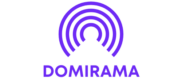Web app design has become a crucial skill in today’s digital landscape. As businesses and organizations continue to shift their operations online, the demand for well-designed web applications that deliver seamless user experiences keeps growing exponentially.
Creating effective web apps requires a deep understanding of user interface principles, responsive design techniques and modern development frameworks. Designers must balance aesthetic appeal with functionality while ensuring their applications work flawlessly across different devices and platforms. Today’s successful web apps seamlessly blend visual elements with intuitive navigation and lightning-fast performance to keep users engaged and coming back for more.
Design Web Apps
Web applications are software programs that run on web servers, accessed through browsers on various devices. These interactive platforms enable users to perform specific tasks through a web interface, from checking emails to managing complex business operations.
Key Components of Web Apps
- Front-end Interface:
- HTML5 for structure
- CSS3 for styling elements
- JavaScript for interactive features
- UI frameworks like React or Angular
- Back-end Architecture:
- Server-side programming (Python, PHP, Node.js)
- Database systems (MySQL, MongoDB)
- APIs for data exchange
- Authentication protocols
- Server Infrastructure:
- Web servers (Apache, Nginx)
- Cloud hosting platforms
- Content delivery networks
- Load balancers
| Feature | Web Applications | Websites |
|---|---|---|
| Interaction | High user engagement | Limited interaction |
| Authentication | Required | Often optional |
| Updates | Regular & dynamic | Static or periodic |
| Development | Complex programming | Basic coding |
| Data handling | Two-way communication | One-way display |
- Authentication: Web apps require user accounts while websites allow anonymous access
- Functionality: Apps process data whereas websites display information
- Complexity: Apps include multiple integrated systems while websites maintain simpler architectures
- Updates: Apps modify content in real-time while websites remain static between updates
- Storage: Apps save user data whereas websites store minimal information
Essential Design Principles for Web Applications
Effective web application design integrates core principles that enhance user experience while maintaining functionality. These principles form the foundation for creating intuitive digital interfaces that meet user needs across multiple devices.
User-Centered Design Approach
User-centered design focuses on understanding user behaviors patterns needs through research analysis feedback. This approach incorporates:
- Conducting user research through surveys interviews usability tests
- Creating detailed user personas based on demographic behavioral data
- Implementing task flows that match natural user progression patterns
- Testing interfaces with actual users during development phases
- Iterating designs based on quantitative qualitative user feedback
Visual Hierarchy and Layout
Visual hierarchy establishes content importance through strategic design elements placement. Key components include:
- Consistent typography scales (16px body text 24px headings 32px titles)
- Color contrast ratios meeting WCAG 2.1 accessibility standards
- Strategic whitespace distribution between elements sections
- Grid-based layouts maintaining 8px 16px spacing units
- Clear visual paths guiding users through critical functions
- Fluid grids that adapt to viewport dimensions
- Flexible images scaling proportionally within containers
- Breakpoints at standard device widths (320px 768px 1024px 1440px)
- Touch-friendly interface elements (minimum 44px tap targets)
- Performance-optimized media loading through progressive enhancement
| Screen Size | Breakpoint | Column Layout |
|---|---|---|
| Mobile | 320-767px | 1 column |
| Tablet | 768-1023px | 2-3 columns |
| Desktop | 1024px+ | 4-12 columns |
Tools and Technologies for Web App Design
Modern web app design relies on specialized tools and frameworks that streamline the design-to-development workflow. These technologies enable designers to create responsive interfaces while maintaining consistency across platforms.
Popular Design Software
Adobe XD offers vector-based UI design capabilities with built-in prototyping features for web applications. Figma provides real-time collaboration tools with cross-platform compatibility through browser-based design interfaces. Sketch combines intuitive design tools with extensive plugin support for Mac users. Additional design tools include:
- Prototyping platforms: InVision Studio integrates with design systems
- UI kits: Material Design components support rapid prototyping
- Design systems: Zeplin exports specifications for developers
- Asset creation: Illustrator generates scalable vector graphics
- Collaboration tools: Abstract manages version control for design files
Development Frameworks and Libraries
React.js enables component-based development with virtual DOM implementation for efficient rendering. Vue.js provides reactive data binding with progressive framework architecture. Key development resources include:
- CSS frameworks:
- Bootstrap 5: Responsive grid system with pre-built components
- Tailwind CSS: Utility-first approach with customizable classes
- Material UI: React components following Material Design guidelines
- JavaScript libraries:
- jQuery: DOM manipulation with cross-browser compatibility
- Three.js: 3D graphics rendering for interactive experiences
- D3.js: Data visualization with SVG manipulation
- Development tools:
- Git: Version control for code management
- npm: Package management for JavaScript dependencies
- Webpack: Module bundling with asset optimization
- Browser DevTools: Debugging interfaces for testing
These frameworks integrate with popular IDEs including Visual Studio Code, Sublime Text, and WebStorm for enhanced development productivity.
Web App Design Best Practices
Effective web app design incorporates proven practices that enhance user experience, performance, and security. These practices ensure seamless interaction while maintaining system integrity across different platforms and user scenarios.
Navigation and Information Architecture
Navigation systems in web apps follow a clear hierarchy with labeled sections, subsections, and breadcrumb trails. Primary navigation elements remain visible and accessible throughout the application, complemented by secondary navigation options like dropdown menus or sidebar panels. The information architecture implements:
- Consistent menu placement across all screens
- Descriptive labels for buttons, links, and sections
- Search functionality with filters and sorting options
- Clear visual indicators of current location
- Logical grouping of related features and content
Performance Optimization
Performance optimization focuses on reducing load times and improving response rates through technical implementations. Key optimization strategies include:
- Image compression and lazy loading
- Minified CSS, JavaScript, and HTML files
- Browser caching for static assets
- Content delivery network (CDN) integration
- Database query optimization
- Asynchronous loading of non-critical resources
| Performance Metric | Target Value |
|---|---|
| Initial Load Time | < 3 seconds |
| Time to Interactive | < 5 seconds |
| First Contentful Paint | < 1.8 seconds |
| Server Response Time | < 200ms |
- HTTPS protocol with SSL/TLS encryption
- Input validation on both client and server sides
- Cross-Site Scripting (XSS) prevention
- SQL injection protection
- Regular security audits and updates
- Multi-factor authentication options
- Session management with secure timeout protocols
Testing and Launching Your Web Application
Testing validates web app functionality while deployment transitions the application from development to production environments. These processes ensure a reliable user experience and smooth launch.
User Testing Methods
Web application testing encompasses five primary methodologies:
- Usability Testing
- Recorded user sessions with 5-7 participants per user segment
- Task completion analysis with defined success metrics
- Heat mapping to track user interactions
- A/B Testing
- Split testing of interface variations
- Conversion rate tracking across versions
- Statistical analysis of user preferences
- Cross-browser Testing
- Compatibility checks across Chrome Firefox Safari Edge
- Mobile responsiveness on iOS Android devices
- Performance benchmarking on different platforms
- Automated Testing
- Unit tests for individual components
- Integration tests for feature workflows
- End-to-end testing using Selenium Cypress
- Performance Testing
- Load testing under normal peak conditions
- Stress testing to identify breaking points
- Response time monitoring across features
- Staging Environment Setup
- Production-like configuration
- Data migration validation
- Security compliance verification
- Deployment Methods
- Blue-green deployment for zero downtime
- Canary releases for gradual rollout
- Rolling updates for continuous availability
- Infrastructure Configuration
- Load balancer setup
- Database replication
- CDN implementation
- Monitoring Systems
- Real-time performance metrics
- Error logging integration
- User behavior analytics
- Rollback Procedures
- Version control snapshots
- Database backup systems
- Recovery point objectives
Principles User Experience And Technical Implementation
Creating successful web applications demands a comprehensive understanding of design principles user experience and technical implementation. Modern web app design requires mastering both aesthetic elements and functional components while staying current with evolving technologies and frameworks.
Designers must prioritize responsive layouts security measures and performance optimization to meet user expectations across all devices. With the right combination of tools testing methods and deployment strategies developers can create web applications that not only look great but also deliver exceptional user experiences.
The future of web app design continues to evolve with new technologies and user demands shaping its direction. Success in this field depends on maintaining a balance between innovative design practices and robust technical foundations.