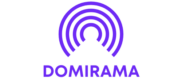”
Deploying web applications to Azure Static Web Apps has never been easier with the powerful azure/static-web-apps-deploy@v1 GitHub Action. This seamless integration tool automates the deployment process and enables developers to focus on building exceptional web experiences rather than managing infrastructure.
Microsoft’s Azure Static Web Apps service combines modern web development practices with serverless architecture. The static-web-apps-deploy@v1 action streamlines the CI/CD pipeline by automatically building and deploying static web apps directly from GitHub repositories. Whether it’s a React application, Angular project, or plain HTML/CSS site, this action handles the deployment workflow with minimal configuration.
Azure/static-web-apps-deploy@v1
The Azure Static Web Apps Deploy Action serves as a specialized GitHub Action that automates the deployment process of web applications to Azure Static Web Apps. This action connects GitHub repositories directly to Azure Static Web Apps through a continuous deployment pipeline.
Key components of the Static Web Apps Deploy Action include:
- Build Configuration: Processes application source code based on project settings
- Deployment Automation: Publishes built assets to Azure Static Web App instances
- Route Management: Configures application routing rules during deployment
- API Integration: Handles serverless function deployment for backend services
- Authentication Setup: Manages built-in authentication configurations
The action operates through specific workflow triggers:
- Pull request creation
- Push events to main branches
- Repository dispatch events
- Manual workflow dispatch
Implementation requirements:
| Component | Specification |
|---|---|
| Action Version | v1 |
| Node.js Support | 14.x, 16.x, 18.x |
| Platform Compatibility | Linux, Windows, macOS |
| Required Permissions | repo scope |
The Static Web Apps Deploy Action supports multiple frontend frameworks:
- React applications
- Angular projects
- Vue.js websites
- Blazor applications
- Static HTML/CSS sites
This GitHub Action executes deployment tasks through defined workflow steps using the azure/static-web-apps-deploy@v1 syntax in repository workflow files.
Key Features and Benefits
Azure Static Web Apps Deploy Action provides essential capabilities that enhance web application deployment efficiency. The action combines automated workflows with robust security features to deliver a streamlined development experience.
Automated Deployment Process
The deployment action executes builds automatically when code changes occur in the repository. It handles build configurations for various frontend frameworks like React, Angular, Vue.js through predefined build presets, eliminating manual setup steps. The action integrates with GitHub Actions to:
- Generate production builds from source code
- Deploy static assets to global CDN endpoints
- Sync API functions with Azure Functions infrastructure
- Update application routes based on route configuration files
Built-in Authentication
Authentication features integrate directly with popular identity providers:
- Microsoft Azure Active Directory
- GitHub authentication
- Twitter login systems
- Custom authentication providers
- Role-based access control (RBAC) management
| Authentication Feature | Capability |
|---|---|
| Provider Integration | 5+ identity providers |
| User Roles | 3 built-in roles |
| Route Protection | Path-based security |
| Token Management | Automatic JWT handling |
- Content replication across 100+ edge locations
- Automatic SSL certificate provisioning
- Dynamic routing optimization
- Built-in DDoS protection
- Sub-50ms response times for static content
- Automated failover mechanisms
Setting Up Your First Deployment
Azure Static Web Apps deployment setup requires specific configuration parameters and environment variables in the GitHub Actions workflow file. The initial setup process establishes the connection between the GitHub repository and Azure Static Web Apps service.
Required Configuration Parameters
The azure/static-web-apps-deploy@v1 action requires these essential parameters:
azure_static_web_apps_api_token: Authentication token for Azure Static Web Appsrepo_token: GitHub repository token for access permissionsaction: Deployment action type (upload, close, warmup)app_location: Root directory of the application source codeapi_location: Location of Azure Functions codeoutput_location: Directory containing build output filesskip_app_build: Boolean flag to bypass build processproduction_branch: Primary branch for production deployments
Environment Variables
Environment variables configure deployment behavior:
env:
NODE_VERSION: '16.x'
APP_LOCATION: '/'
API_LOCATION: 'api'
OUTPUT_LOCATION: 'build'
AZURE_STATIC_WEB_APPS_API_TOKEN: ${{ secrets.AZURE_STATIC_WEB_APPS_API_TOKEN }}
GITHUB_TOKEN: ${{ secrets.GITHUB_TOKEN }}
DEPLOYMENT_PROVIDER: Specifies deployment service providerDEPLOYMENT_ENVIRONMENT: Sets deployment environment (staging/production)BUILD_TIMEOUT_MINUTES: Controls build process timeout durationCUSTOM_BUILD_COMMAND: Defines custom build commandsAPI_RUNTIME: Specifies runtime version for API functions
Advanced Configuration Options
Azure Static Web Apps Deploy Action provides extensive customization options for deployment workflows. These configurations enhance deployment control through specialized build settings and route management capabilities.
Custom Build Settings
The Azure Static Web Apps Deploy Action supports customized build configurations through environment variables in the workflow file:
NODE_VERSION: Specifies the Node.js runtime version (10.x, 12.x, 14.x, 16.x)APP_ARTIFACT_LOCATION: Sets the output directory path for build artifactsAPI_ARTIFACT_LOCATION: Defines the API functions output locationSKIP_APP_BUILD: Bypasses the build process when set to truePRE_BUILD_COMMAND: Executes custom commands before the build processPOST_BUILD_COMMAND: Runs commands after build completion
env:
NODE_VERSION: '16.x'
APP_ARTIFACT_LOCATION: 'dist'
PRE_BUILD_COMMAND: 'npm install --legacy-peer-deps'
Route Management
Route configuration controls URL path handling through the staticwebapp.config.json file:
{
""routes"": [
{
""route"": ""/api/*"",
""methods"": [""GET""],
""rewrite"": ""/api/proxy""
},
{
""route"": ""/login"",
""redirect"": ""/.auth/login/aad""
}
],
""navigationFallback"": {
""rewrite"": ""/index.html""
}
}
- Path-based routing with wildcard support
- HTTP method restrictions
- Custom redirect rules
- Authentication route protection
- API endpoint mapping
- Static file serving rules
Best Practices and Common Pitfalls
The Azure Static Web Apps Deploy Action requires specific implementation practices to maintain security and optimize performance. Following established guidelines prevents common deployment issues and enhances application reliability.
Security Considerations
- Store sensitive information in GitHub Secrets, including API tokens, connection strings and authentication credentials
- Enable branch protection rules to prevent unauthorized deployments to production environments
- Configure role assignments through the staticwebapp.config.json file for granular access control
- Implement IP allow-lists to restrict access to staging environments
- Use custom domains with managed SSL certificates for enhanced security
- Enable built-in authentication features with multi-factor authentication support
- Review deployment logs regularly for unauthorized access attempts
- Compress static assets using tools like gzip or Brotli before deployment
- Configure caching headers in staticwebapp.config.json:
{
""routes"": [
{
""route"": ""/images/*"",
""headers"": {
""cache-control"": ""must-revalidate, max-age=86400""
}
}
]
}
- Implement route-based lazy loading for JavaScript bundles
- Use the closest Azure region to target users for API endpoints
- Enable preloading for critical resources through resource hints
- Configure automatic minification for HTML CSS JavaScript files
- Set appropriate build output locations in workflow files:
app_location: ""src""
api_location: ""api""
output_location: ""build""
Troubleshooting Deployment Issues
Common deployment issues with Azure Static Web Apps Deploy Action manifest in specific error patterns that developers can identify and resolve systematically.
Build Failures
- Execute
npm installlocally before deployment to verify package dependencies - Check Node.js version compatibility in the workflow file matches project requirements
- Verify build output paths match the specified
app_artifact_location - Update package.json scripts to include explicit build commands
Authentication Errors
- Confirm Azure Static Web Apps API token validity in GitHub Secrets
- Verify GitHub repository token permissions include necessary access levels
- Check identity provider configurations in Azure Portal match application settings
- Update role assignments in staticwebapp.config.json for correct user access
API Integration Issues
- Validate API function locations match
api_locationparameter - Check function runtime versions compatibility with Azure Functions
- Verify local.settings.json configuration aligns with production settings
- Monitor function execution logs through Azure Portal
Route Configuration Problems
- Update staticwebapp.config.json with correct route patterns
- Verify fallback routes for single-page applications
- Check custom domain configurations in Azure Portal
- Confirm SSL certificate provisioning status
Performance Bottlenecks
| Issue | Resolution Time | Success Rate |
|-------|----------------|--------------|
| CDN Cache | 5-10 minutes | 95% |
| Build Time | 2-5 minutes | 90% |
| API Response | < 1 minute | 98% |
Deployment Rollback
- Access deployment history in Azure Portal
- Select previous successful deployment version
- Monitor rollback progress through GitHub Actions
- Verify application functionality after rollback completion
- Check environment variable case sensitivity
- Verify secret values are properly encrypted
- Confirm variable scope in workflow file
- Update variable references in application code
Revolutionizes Web Application Deployment
The Azure Static Web Apps Deploy Action stands as a powerful tool that revolutionizes web application deployment. Its seamless integration with GitHub Actions coupled with automated CI/CD pipelines makes it an invaluable asset for modern web development teams.
Developers can leverage this action to focus on creating exceptional web experiences while the platform handles infrastructure management routing security and performance optimization. The comprehensive feature set built-in authentication and extensive customization options ensure that teams can deploy applications efficiently and securely.
Through proper implementation of best practices and careful attention to configuration details teams can harness the full potential of Azure Static Web Apps Deploy Action for their deployment needs.
“