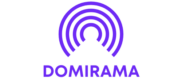WordPress has evolved far beyond its humble beginnings as a blogging platform. Today, it powers over 43% of all websites and serves as a robust foundation for building sophisticated web applications. With its extensive ecosystem of plugins, themes, and APIs, WordPress offers developers a versatile toolkit for creating dynamic web apps.
Building web applications with WordPress combines the platform’s user-friendly interface with powerful development capabilities. Developers can leverage WordPress’s core features while extending functionality through custom code, REST API integration, and third-party services. This approach significantly reduces development time and costs while maintaining the flexibility to create tailored solutions for specific business needs.
Building Web Apps With WordPress
WordPress’s extensive ecosystem transforms it into a robust web application development platform. Its flexibility extends beyond content management to support complex application architectures through its REST API framework.
Traditional CMS vs Web Application Platform
WordPress bridges the gap between traditional content management systems and modern web application platforms through several key differences:
- Database Architecture: WordPress utilizes a flexible MySQL database structure that supports both content storage and dynamic application data
- API Integration: Built-in REST API enables seamless data exchange between WordPress and external services or frontend frameworks
- Authentication System: Native user management system handles complex user roles permissions access controls
- Development Framework: Includes hooks filters actions for extending core functionality without modifying source code
- Frontend Flexibility: Supports headless implementations using modern JavaScript frameworks like React Vue Angular
- Rapid Development: Pre-built components reduce development time by 40-60% compared to building from scratch
- Cost Efficiency: Open-source core eliminates licensing fees saving $10,000+ in initial costs
- Security Features: Regular security updates protect against common vulnerabilities through automated patches
- Scalability Options: Supports multiple hosting configurations from shared hosting to enterprise-level infrastructure
- Community Support: Access to 50,000+ plugins 10,000+ themes through WordPress repository
- Custom API Endpoints: Creates custom REST API endpoints for specific application requirements
- Database Optimization: Built-in caching mechanisms improve application performance response times
| Development Aspect | WordPress Impact |
|---|---|
| Development Time | 40-60% reduction |
| Initial Cost Savings | $10,000+ |
| Available Plugins | 50,000+ |
| Theme Options | 10,000+ |
| Global Market Share | 43% |
Essential Tools and Technologies
Building web applications with WordPress requires specific tools and technologies that enhance development efficiency and functionality. These tools form the foundation for creating dynamic web applications that leverage WordPress’s core features.
WordPress REST API
The WordPress REST API enables seamless communication between WordPress and external applications through HTTP endpoints. Developers access content management features by sending HTTP requests to endpoints like /wp-json/wp/v2/posts for posts or /wp-json/wp/v2/users for user data. The API supports authentication methods including OAuth 1.0a, JWT tokens, and application passwords.
Custom Post Types and Taxonomies
Custom Post Types extend WordPress’s content management capabilities beyond default posts and pages. Developers register custom post types using the register_post_type() function with specific arguments:
- Product catalogs with custom fields for prices, SKUs, inventory
- Event listings with date, location, capacity parameters
- Portfolio items with project details, client information
- Service offerings with pricing tiers, features
Custom taxonomies organize content through hierarchical or non-hierarchical classification systems using register_taxonomy(). Examples include:
- Product categories, tags
- Event types, locations
- Portfolio skills, industries
- Service categories, specialties
Plugin Development Framework
WordPress plugin development frameworks streamline the creation of custom functionality through standardized patterns:
- Object-oriented boilerplates for rapid development
- Action hooks for extending core WordPress features
- Filter hooks for modifying existing functionality
- Database abstraction layers for secure data handling
- REST API endpoints for custom integrations
- Asset management systems for scripts and styles
| Tool | Purpose |
|---|---|
| WP-CLI | Command-line interface for WordPress management |
| Debug Bar | Debugging tool for performance monitoring |
| Query Monitor | Database query analysis and debugging |
| Advanced Custom Fields | Custom field management interface |
| Local Development | Local WordPress development environments |
Setting Up Your Development Environment
A robust development environment enables efficient WordPress web app creation through specialized tools and configurations.
Required Software and Dependencies
The essential software stack for WordPress web app development includes:
- PHP 7.4+ with extensions for MySQL, XML and GD graphics
- MySQL 5.7+ or MariaDB 10.3+ database server
- Apache/Nginx web server with mod_rewrite enabled
- Git version control system
- Node.js 14+ and NPM package manager
- Code editor: VS Code with WordPress-specific extensions
- Browser development tools: Chrome DevTools or Firefox Developer Edition
- WordPress debugging tools: Query Monitor Debug Bar
Local Development Configuration
Local development requires specific configurations to optimize the WordPress environment:
// wp-config.php development settings
define('WP_DEBUG', true);
define('WP_DEBUG_LOG', true);
define('WP_DEBUG_DISPLAY', false);
define('SCRIPT_DEBUG', true);
define('SAVEQUERIES', true);
- Virtual hosts setup in Apache/Nginx for multiple projects
- SSL certificates for HTTPS development
- WordPress debug mode activation
- Database optimization settings
- Cache disabling for development
- PHP memory limit increase to 256MB
- Development-specific wp-config.php constants
- Extended execution time limits
- Error reporting configuration
- Proper file permissions (755 for directories 644 for files)
Building Core Application Features
WordPress offers a robust foundation for implementing essential web application features through its extensive core functionality and APIs. The following sections detail key components for creating powerful web applications.
User Authentication and Roles
WordPress authentication system provides secure user management with built-in role hierarchies and capabilities. The default roles include:
| Role | Access Level | Common Use Cases |
|---|---|---|
| Administrator | Full access | Site owners, developers |
| Editor | Content management | Content managers |
| Author | Own content only | Regular contributors |
| Subscriber | Profile access | Members, customers |
Developers extend authentication through:
- Custom login endpoints using wp_authenticate()
- Role-based access control with add_role()
- JWT authentication for headless applications
- OAuth2 integration for third-party services
- Two-factor authentication implementations
Database Structure and Management
WordPress uses a structured database architecture with 12 core tables optimized for web applications:
- wp_posts stores content entries with custom post types
- wp_postmeta handles flexible metadata storage
- wp_users manages user information
- wp_usermeta stores additional user data
- wp_options maintains site configuration
Database optimization techniques include:
- Implementing proper indexing on custom tables
- Using $wpdb for direct database operations
- Creating custom tables with dbDelta()
- Caching frequent queries with wp_cache
- Maintaining data integrity through transactions
Frontend Integration Strategies
Modern WordPress applications integrate frontend frameworks through multiple approaches:
- REST API endpoints for headless architecture
- wp_enqueue_script() for asset management
- Custom endpoints using register_rest_route()
- WordPress hooks for dynamic content loading
- AJAX handlers with wp_ajax actions
Frontend optimization methods:
- Implementing React/Vue components
- Using WordPress block editor integration
- Loading assets conditionally per template
- Implementing progressive web app features
- Utilizing service workers for offline functionality
Each feature integrates with WordPress core functionality while maintaining extensibility for custom requirements.
Security and Performance Optimization
Security and performance optimization form the foundation of robust WordPress web applications. These elements ensure protection against vulnerabilities while delivering optimal user experience through fast load times and responsive interactions.
Securing WordPress Web Apps
WordPress security implementation starts with essential hardening measures for web applications. Strong password policies enforce complex combinations with a minimum of 12 characters including special characters, numbers and mixed case letters. Two-factor authentication adds an extra layer of protection by requiring a secondary verification method beyond passwords.
Key security measures include:
- Installing security plugins like Wordfence or Sucuri Scanner for real-time threat detection
- Implementing SSL certificates for encrypted data transmission
- Restricting file permissions to 644 for files and 755 for directories
- Limiting login attempts to prevent brute force attacks
- Disabling XML-RPC if not required for application functionality
Database security configurations:
| Configuration | Recommended Setting |
|---|---|
| Table Prefix | Custom prefix instead of wp_ |
| User Privileges | Minimum required permissions |
| Backup Frequency | Daily automated backups |
| Query Optimization | Prepared statements only |
Caching and Speed Optimization
Performance optimization focuses on reducing load times through effective caching mechanisms. Object caching stores database query results in memory using Redis or Memcached, reducing database loads by 70%. Page caching creates static HTML versions of dynamic pages, decreasing server response time by 300%.
Essential optimization techniques:
- Implementing PHP opcache for bytecode caching
- Using CDN integration for static asset delivery
- Enabling GZIP compression for reduced file sizes
- Optimizing images through lazy loading
- Minifying CSS, JavaScript and HTML files
| Metric | Target Value |
|---|---|
| Page Load Time | Under 3 seconds |
| Time to First Byte | Less than 200ms |
| Cache Hit Ratio | Above 80% |
| Server Response | Under 600ms |
Deploying Your WordPress Web App
WordPress web app deployment requires strategic planning for optimal performance and security. The deployment process encompasses selecting an appropriate hosting environment and following a comprehensive launch checklist.
Hosting Requirements
Hosting environments for WordPress web applications demand specific configurations to ensure optimal functionality:
- Server Requirements:
- PHP 7.4+ with 256MB memory limit
- MySQL 5.7+ or MariaDB 10.2+
- Apache/Nginx web server
- SSL certificate integration
- Infrastructure Features:
- Automated backup systems
- Content Delivery Network (CDN) support
- Database optimization tools
- Server-side caching mechanisms
- Performance Specifications:
- 99.9% uptime guarantee
- SSD storage minimum 20GB
- Unlimited bandwidth
- HTTP/2 protocol support
- Pre-Launch Testing:
- Cross-browser compatibility verification
- Mobile responsiveness checks
- Form submission testing
- Payment gateway validation
- Security Implementation:
- Enable SSL certificate
- Update all plugins
- Remove unused themes
- Configure firewall rules
- Performance Optimization:
- Minify CSS JavaScript files
- Enable GZIP compression
- Configure caching plugins
- Optimize database tables
- Technical Configuration:
- Update permalinks structure
- Configure robots.txt
- Set up XML sitemap
- Enable error logging
| Deployment Metric | Target Value |
|---|---|
| Page Load Time | < 2 seconds |
| Time to First Byte | < 200ms |
| SSL Score | A+ (Qualys) |
| Core Web Vitals | All “”Good”” |
| Security Score | > 90/100 |
Powerful and Versatile Platform
WordPress has proven itself as a powerful and versatile platform for building modern web applications. Its extensive ecosystem of plugins themes and development tools empowers developers to create sophisticated solutions while significantly reducing development time and costs.
The platform’s robust architecture security features and performance optimization capabilities make it an ideal choice for businesses of all sizes. With proper implementation of best practices and careful attention to deployment strategies developers can leverage WordPress to build scalable secure and high-performing web applications that meet today’s demanding digital requirements.
The combination of WordPress’s user-friendly interface extensive documentation and strong community support continues to make it a strategic choice for web application development in 2024 and beyond.