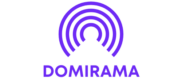Web apps have revolutionized how people interact with digital services creating seamless experiences across devices. From social media platforms to productivity tools modern web applications blend functionality with aesthetics to deliver powerful solutions that drive user engagement.
Today’s web app design goes beyond simple aesthetics focusing on user experience accessibility and performance. Designers must consider multiple factors including responsive layouts intuitive navigation patterns and consistent branding elements while ensuring fast load times and smooth interactions. The growing demand for progressive web apps (PWAs) has pushed designers to create experiences that rival native mobile applications while maintaining the flexibility of browser-based solutions.
Web Apps Design
Web app design encompasses the creation of user interfaces for browser-based applications that deliver functionality through the internet. It focuses on crafting intuitive digital experiences that combine aesthetic appeal with practical utility.
Key Components of Web Applications
A web application contains five essential components that work together to create a complete user experience:
- User Interface (UI) Elements: Buttons, forms, navigation menus, icons
- Layout Structure: Grid systems, responsive frameworks, content hierarchies
- Visual Design: Typography, color schemes, imagery, whitespace
- Interaction Patterns: Gestures, animations, transitions, feedback mechanisms
- Information Architecture: Content organization, user flows, navigation paths
Design vs Development in Web Apps
The distinction between web app design and development lies in their primary functions:
Design Focus:
- User Experience (UX) planning
- Visual interface creation
- Interaction design
- Prototyping
- Usability testing
- Frontend coding
- Backend programming
- Database management
- API integration
- Performance optimization
| Aspect | Design | Development |
|---|---|---|
| Tools Used | Figma, Sketch, Adobe XD | HTML, CSS, JavaScript |
| Primary Goal | User Experience | Functionality |
| Output | Visual Assets | Working Code |
| Timeline | Early Project Phase | Implementation Phase |
Essential Principles of Web App Design
Web app design principles focus on creating intuitive interfaces that enhance user satisfaction through systematic approaches. These principles establish a foundation for developing effective web applications that meet modern user expectations.
User-Centered Design Approach
User-centered design places target audiences at the core of web app development decisions. This approach incorporates user research data analysis feedback loops testing cycles design iterations to create interfaces that match user needs preferences behaviors. Key implementation elements include:
- Conducting user research through surveys interviews usability tests
- Creating detailed user personas based on demographic behavioral data
- Mapping user journeys to identify pain points interaction patterns
- Implementing feedback mechanisms for continuous improvement
- Testing designs with actual users during development phases
Responsive Design Requirements
Responsive design ensures web apps function seamlessly across multiple devices screen sizes. The implementation involves:
- Using flexible grid layouts that adapt to different viewport dimensions
- Implementing breakpoints at 320px 768px 1024px 1440px
- Creating fluid typography with relative units (rem em)
- Optimizing touch targets to minimum 44×44 pixels
- Employing progressive enhancement for feature compatibility
- Testing across multiple devices browsers platforms
Performance and Speed Optimization
Performance optimization focuses on delivering fast efficient user experiences through technical improvements. Key metrics include:
| Performance Metric | Target Value |
|---|---|
| First Paint | < 1 second |
| Time to Interactive | < 3 seconds |
| First Input Delay | < 100ms |
| Page Load Time | < 2 seconds |
- Compressing images using WebP AVIF formats
- Minifying CSS JavaScript HTML files
- Implementing lazy loading for images media
- Utilizing content delivery networks (CDNs)
- Enabling browser caching with appropriate headers
- Reducing server response time through optimization
Web App Design Best Practices
Effective web app design practices focus on creating intuitive interfaces that enhance user engagement and productivity. These practices emphasize clear navigation, structured layouts and consistent visual elements.
Navigation and Information Architecture
The navigation structure forms the foundation of user interaction in web applications. Clear menu hierarchies guide users through content levels using breadcrumbs, tabs or nested menus. Information architecture organizes content into logical categories with descriptive labels such as Documents, Settings or Profile. The navigation patterns incorporate:
- Global navigation bars positioned at the top or side for constant access
- Search functionality with filters to locate specific content
- Progress indicators showing multi-step processes
- Contextual menus that display relevant options based on user location
- Back buttons or escape routes to prevent user frustration
Visual Hierarchy and Layout
Visual hierarchy directs user attention to key interface elements through size, contrast and spacing relationships. The layout structure includes:
- Primary actions highlighted through prominent buttons or cards
- Secondary functions arranged in supportive positions
- White space distribution creating visual breathing room
- Grid systems maintaining consistent alignment
- F-pattern or Z-pattern layouts matching natural eye movement
- Responsive containers adapting to different screen dimensions
- Brand colors applied consistently across interface elements
- Contrast ratios meeting WCAG accessibility standards
- Color coding for status indicators or categories
- Sans-serif fonts for body text optimized for screen reading
- Type hierarchies differentiating headings from content
- Font sizes scaling proportionally across devices
- Icon sets matching typographic style and weight
Key Design Tools and Technologies
Modern web app design relies on specialized software tools that enable designers to create intuitive interfaces efficiently. These tools streamline the design process from initial concept to final implementation.
Popular Design Software
Professional web app designers utilize several industry-standard tools for creating user interfaces:
- Adobe XD integrates vector-based design tools with prototyping features
- Figma offers real-time collaboration capabilities with cloud-based design systems
- Sketch provides Mac-exclusive interface design tools with extensive plugin support
- Photoshop excels in creating detailed visual elements including icons images buttons
- Illustrator enables scalable vector graphics for logos interface elements responsive designs
| Software | Primary Use Case | Platform Availability |
|---|---|---|
| Figma | UI/UX Design | Web-based, Cross-platform |
| Adobe XD | Interface Design | Windows, macOS |
| Sketch | Interface Design | macOS only |
| Photoshop | Image Editing | Windows, macOS |
| Illustrator | Vector Graphics | Windows, macOS |
- InVision creates clickable prototypes with animation transitions
- Proto.io enables complex interactions with drag-drop components
- Framer generates code-based prototypes with advanced animations
- Marvel supports rapid prototyping with built-in user testing tools
- Axure RP produces detailed specifications for development teams
| Platform | Key Features | Collaboration Options |
|---|---|---|
| InVision | Animation, Gestures | Team Libraries |
| Proto.io | Component System | Live Preview |
| Framer | Code Export | Real-time Editing |
| Marvel | User Testing | Design Handoff |
| Axure RP | Documentation | Team Projects |
Testing and User Feedback
Testing and user feedback form critical components in web app design, enabling designers to validate design decisions and identify areas for improvement. These processes help create more effective and user-friendly applications through systematic evaluation and iteration.
Usability Testing Methods
Usability testing validates web app functionality through structured evaluation techniques. Remote testing platforms like UserTesting and Maze collect data from users completing specific tasks. In-person testing sessions utilize methods such as:
- Eye-tracking studies to monitor user attention patterns
- Think-aloud protocols where users verbalize their thoughts
- A/B testing to compare design variations
- Heatmap analysis to track click patterns
- Task completion measurements for efficiency evaluation
| Testing Method | Primary Focus | Data Type |
|---|---|---|
| Eye-tracking | Visual attention | Quantitative |
| Think-aloud | User reasoning | Qualitative |
| A/B testing | Design comparison | Quantitative |
| Heatmaps | Interaction patterns | Visual data |
| Task completion | Efficiency metrics | Time-based |
- Structured bug reporting systems to track technical issues
- Feature request databases to prioritize improvements
- Analytics tools like Google Analytics to monitor user behavior
- In-app surveys collecting specific user experiences
- User session recordings to identify navigation patterns
| Feedback Channel | Response Time | Implementation Priority |
|---|---|---|
| Bug reports | 24-48 hours | High |
| Feature requests | 2-4 weeks | Medium |
| Analytics data | Monthly review | Ongoing |
| User surveys | 1-2 weeks | Medium |
| Session recordings | Weekly review | High |
Modern Web App Design Trends
Modern web app design emphasizes intuitive user experiences through refined aesthetics and functional innovation. Current trends reflect a balance between visual appeal and practical usability, shaped by evolving user expectations and technological capabilities.
Minimalism and Simplicity
Minimalist web app designs focus on essential elements to reduce cognitive load and enhance usability. Key characteristics include:
- Clean layouts with ample white space between elements
- Limited color palettes featuring 2-3 primary colors
- Typography hierarchies using no more than 2-3 font families
- Simplified navigation menus with clear labels
- Content prioritization displaying only crucial information
- Grid-based layouts with consistent spacing
- Flat design elements avoiding complex gradients or shadows
Micro-interactions and Animations
Micro-interactions enhance user engagement through subtle visual feedback and dynamic elements. Common implementations include:
- Button hover states with smooth color transitions
- Loading animations displaying progress indicators
- Form field validations with visual confirmations
- Scroll-triggered content reveals
- Navigation menu transitions
- Progress bars showing task completion
- Gesture-based interactions for mobile interfaces
| Interaction Type | Purpose | Example Usage |
|---|---|---|
| Feedback | Confirms user actions | Success checkmark animation |
| Status | Shows system state | Loading spinner |
| Guidance | Directs user attention | Pulsing notification dot |
| Progress | Indicates completion | Step-by-step progress bar |
| Navigation | Enhances movement | Smooth page transitions |
Balance Aesthetic Appeal With Practical Functionality
Web app design stands at the forefront of digital innovation shaping how users interact with online services. The combination of user-centered design principles responsive layouts and performance optimization creates experiences that meet modern expectations.
Success in web app design requires a deep understanding of user needs coupled with the right tools and methodologies. Designers must balance aesthetic appeal with practical functionality while staying current with emerging trends and technologies.
As web applications continue to evolve the focus remains on creating intuitive accessible and engaging digital experiences. Through careful attention to design principles testing and user feedback designers can craft web apps that truly resonate with their target audience.