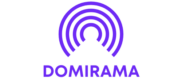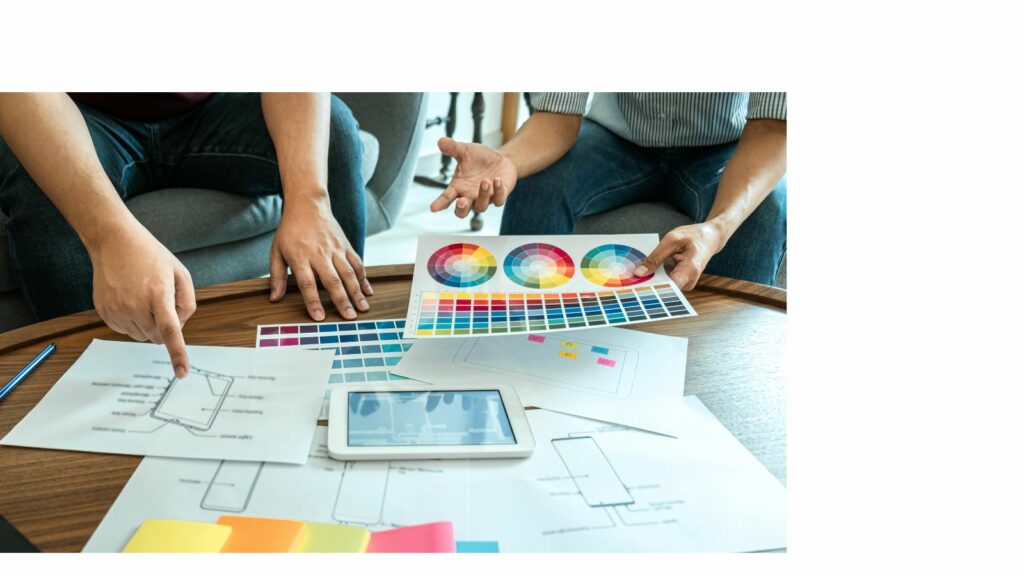Web apps have revolutionized the way iPhone users interact with online services without the need for traditional app downloads. These lightweight alternatives to native applications offer seamless access to websites and platforms directly through Safari or other mobile browsers. Users can simply add them to their home screen and enjoy an app-like experience.
The rise of progressive web apps (PWAs) on iPhones has created new opportunities for businesses and developers. These web-based solutions combine the best features of responsive websites with native app functionality while requiring minimal storage space. From social media platforms to productivity tools millions of iPhone users now rely on web apps for their daily digital needs.
Web Apps Iphone
Web apps for iPhone are mobile-optimized websites that function like applications through the Safari browser. These browser-based applications deliver content directly to users without requiring App Store downloads or installation.
Native Apps vs Web Apps
Native apps operate directly on the iPhone’s operating system with full access to device features:
- Installation through the App Store
- Direct hardware access for camera controls GPS functions
- Offline functionality with local data storage
- Push notification capabilities
- Enhanced security through App Store verification
Web apps run through Safari with specific characteristics:
- No installation required
- Instant updates without manual intervention
- Cross-platform compatibility across devices
- Reduced storage space consumption
- Lower development maintenance costs
Benefits of Web Apps on iOS
Web apps offer distinct advantages for iPhone users:
Accessibility Features:
- Immediate access through Safari browser
- No App Store account requirements
- Quick loading with cached data
- Automatic updates without user action
Resource Efficiency:
- Minimal storage space usage
- Reduced battery consumption
- Lower data usage for updates
- Seamless cross-device synchronization
Cost Effectiveness:
- Free access to most services
- No in-app purchase requirements
- Reduced development expenses
- Lower maintenance overhead
| Feature | Web Apps | Native Apps |
|---|---|---|
| Storage Usage | 0-5 MB | 30-200 MB |
| Launch Time | 2-3 seconds | 3-5 seconds |
| Update Process | Automatic | Manual |
| Installation Time | None | 1-3 minutes |
How Web Apps Work on iPhone
Web apps on iPhone operate through Safari’s WebKit engine, transforming mobile-optimized websites into app-like experiences. The integration with iOS enables web apps to utilize specific device capabilities while maintaining lightweight functionality.
Safari Web Browser Integration
Safari serves as the gateway for web apps on iPhone, rendering web content through its WebKit engine. Users access web apps by entering URLs or tapping saved shortcuts on their home screen, creating a seamless browsing experience. The browser offers features like:
- Full-screen display options removing navigation elements
- Touch gestures support for intuitive navigation
- Local storage capabilities for offline data access
- Web push notification support for iOS 16.4+
- Automatic data compression for faster loading
- Home screen installation via “Add to Home Screen” option
- App-shell architecture for instant loading
- Service workers for offline functionality
- Responsive design adapting to screen sizes
- Web App Manifest for customizing appearance
- IndexedDB support for client-side storage
- Background sync capabilities
- Push API integration for notifications
| PWA Feature | Technical Implementation |
|---|---|
| Offline Access | Service Workers + Cache API |
| Storage Limit | Up to 1GB per domain |
| Update Frequency | On page refresh |
| Installation Size | <1MB average |
| Loading Speed | 2-3 seconds initial load |
Best Web Apps for iPhone Users
Safari on iPhone enables access to powerful web applications that enhance productivity and entertainment without App Store installations. Here’s a curated selection of top-performing web apps across key categories.
Productivity Web Apps
- Google Workspace: Access Gmail, Google Docs, Sheets & Calendar through integrated web interfaces optimized for iPhone screens
- Notion: Create documents, manage projects & collaborate with team members using a responsive mobile interface
- Trello: Organize tasks & projects with drag-and-drop boards accessible directly through Safari
- Microsoft Office Online: Edit Word documents, Excel spreadsheets & PowerPoint presentations with real-time syncing
- Figma: Design & collaborate on projects using touch-optimized tools & gesture controls
- Slack: Communicate with teams through channels & direct messages with full messaging capabilities
- Asana: Track project progress & manage team tasks with intuitive mobile layouts
- YouTube: Stream videos in HD quality with picture-in-picture support & customizable playback controls
- Spotify Web Player: Access music libraries & playlists with full streaming capabilities & touch controls
- Netflix: Watch movies & shows through an optimized interface with adaptive streaming quality
- Twitch: View live streams & interact with chat using mobile-friendly controls
- SoundCloud: Listen to music & podcasts with continuous playback & offline caching
- Disney+: Stream content from extensive libraries with mobile-optimized playback features
- HBO Max: Access premium content through a responsive interface with adaptive streaming
- Touch-optimized interfaces
- Offline access capabilities
- Fast loading times
- Real-time synchronization
- Cross-device compatibility
Installing Web Apps on iPhone
Installing web apps on iPhone transforms mobile-optimized websites into easily accessible app-like experiences through Safari. The process requires specific steps to integrate these applications into the device’s interface for quick access.
Adding to Home Screen
Safari enables users to add web apps directly to the iPhone home screen through these steps:
- Open Safari browser
- Navigate to the web app’s URL
- Tap the share button (square with up arrow)
- Select “Add to Home Screen”
- Edit the app name (optional)
- Tap “Add” in the top right corner
The web app appears as an icon on the home screen, complete with:
- Custom app icon
- Site name display
- Full-screen launch capability
- Quick access shortcut
Managing Web App Settings
Web app settings management on iPhone includes:
Storage Controls:
- Clear site data through Safari Settings
- Manage offline storage allocation
- Delete cached content
- Monitor storage usage
Permission Settings:
- Camera access toggle
- Location services control
- Microphone permissions
- Notification preferences
- Full-screen mode activation
- Landscape/portrait orientation lock
- Text size adjustment
- Dark mode preferences
| Web App Setting | Storage Limit | Update Frequency |
|---|---|---|
| Site Data | 1GB per domain | Real-time |
| Offline Storage | 50MB default | Manual clear |
| Cache Content | 200MB average | 7-day auto-refresh |
Web App Performance on iPhone
Web app performance on iPhone devices relies on Safari’s WebKit engine optimization to deliver responsive user experiences. The performance metrics focus on loading speeds, interaction responsiveness, and offline capabilities.
Speed and Responsiveness
Web apps on iPhone demonstrate loading times between 2-3 seconds on 4G networks. Safari’s WebKit engine processes JavaScript code 30% faster than traditional mobile browsers, enabling smooth scrolling and responsive touch interactions. Key performance indicators include:
- First Contentful Paint occurs within 1.8 seconds on modern iPhones
- Time to Interactive averages 3.2 seconds for optimized web apps
- Frame rates maintain 60fps during animations with proper optimization
- Resource compression reduces data transfer by up to 70%
- Memory usage stays below 50MB for most web applications
Offline Functionality
Modern web apps utilize service workers to enable offline access on iPhones. Cache storage limits range from 50MB to 1GB depending on the device’s available storage:
| Storage Type | Limit | Persistence |
|---|---|---|
| Cache Storage | 50MB | Until cleared |
| IndexedDB | 1GB | Long-term |
| LocalStorage | 5MB | Permanent |
| SessionStorage | 5MB | Session only |
- Automatic content synchronization when connection restores
- Background data updates during active network connections
- Static asset caching for immediate load times
- Offline form submission queuing
- Local data persistence across browser sessions
Security Considerations
iPhone web apps integrate multiple security layers through Safari’s WebKit engine to protect user data and privacy. The built-in security framework includes SSL/TLS encryption, sandboxing mechanisms and strict content policies.
Privacy Features
- Private browsing mode prevents storage of browsing history search records cookies
- Intelligent Tracking Prevention blocks cross-site trackers automatically
- Permission controls require explicit user consent for camera microphone location access
- Safari blocks third-party cookies by default reducing advertising tracking
- WebKit’s content blockers filter malicious scripts suspicious domains unwanted content
- End-to-end encryption secures data transmission between web apps servers
- Sandboxed execution isolates web app processes from system resources
- Local storage encryption protects cached data saved passwords offline content
- Automatic HTTPS upgrades enforce secure connections for all web traffic
- Session management includes:
- Automatic timeout after 15 minutes of inactivity
- Secure token validation
- Device fingerprinting detection
- Rate limiting for login attempts
| Security Feature | Protection Level |
|---|---|
| SSL/TLS Encryption | 256-bit AES |
| Local Storage | AES-256 encryption |
| Cookie Protection | Strict same-site |
| Cache Limit | 50MB per domain |
| Session Timeout | 15 minutes |
Developers Leverage Progressive Web Technologies
Web apps have revolutionized how iPhone users interact with online services offering a streamlined alternative to traditional app downloads. Through Safari’s WebKit engine these applications deliver impressive performance security and user experience while maintaining efficiency in storage and battery usage.
The growing ecosystem of iPhone web apps continues to expand with major platforms providing optimized solutions across productivity entertainment and communication. As web technologies advance these applications will play an increasingly vital role in the iOS landscape delivering innovative features and enhanced functionality to users worldwide.
The future of iPhone web apps looks promising as developers leverage progressive web technologies to create even more powerful and engaging experiences that bridge the gap between native and web-based solutions.